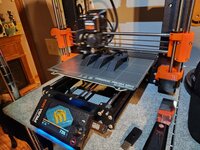My thoughts on the XP Deus 2 after 50 hours.
Ok guys, time for another one of my long-winded reviews. If you've been here for a while, you've probably seen me post these before. The goal is just to share some unbiased thoughts on the new XP machine which will hopefully help anyone who may be on the fence about getting one. You'll get no BS fluff from me. I'll point out the good, the bad and the ugly. Now I can't speak on beach hunting, gold prospecting or long-term durability but I can offer my opinion on several other things including how it performs for the type of detecting I do, which is looking for coins and relics in the dirt.
I'll break this down into specifics and give my thoughts on each.
Ergonomics: Lets start with the remote. If you've used the original Deus or ORX, the first thing you'll notice is that the D2 remote looks and feels a lot beefier. It’s a little larger and seems more rugged. Gone are the days of poking the tip of your thumb into tiny round holes shaped like a set of bowling pins. The buttons on this unit are large and easy to use.
Overall, the D2 remote is much improved compared to the original, but there are a couple of things that I'm not a fan of:
1) I don't like having to screw in a connector to charge it. I understand why they designed it this way (waterproofing), but it still takes extra time to get it connected and charging. Not a big deal, just a little annoying. Maybe someone will design a quick connector for us land hunters.
2) The way it attaches to the shaft is a bit cumbersome. You can't just quickly snap it on there. Just like the original Deus, you have to really look at it and make sure everything is lining up. Again, just a minor gripe. The fact that we can even detach the control box in the first place is a damn cool feature not found on any other detector as far as I know.
The shaft is much the same as the original with a couple of minor differences. They've shortened the levers which lock the shaft in place. They WILL pinch the meat of your hand if you're not paying attention. The handle is wrapped a little differently. It has a semi-rubber-like feel to it. Really comfortable in the hand.
My two biggest complaints for this section are as follows:
1) For whatever reason, XP continues to put these tiny useless stands on their detectors. Every time I sit my detector down to dig, it just falls over. WTH? How much trouble would it be to make the damn stand an inch taller and an inch wider so that it actually makes contact with the ground and becomes functional?
2) The shaft is mounted at the rear of the coil which makes it difficult to do ground presses for leveling the coil. When detecting uneven ground, I think we all probably do ground presses several times per hunt. Just makes sense to make doing them easy! As a side benefit, moving the shaft to the center of the coil would help lift up the handle portion off the ground, which in turn would help make that ridiculous tiny stand more functional.
After reading this, it may seem like I'm saying the ergonomics aren't good. That’s not the case at all. This is by far the most comfortable, lightweight, easy to swing detector that I've ever used. However, the idea is to point out the positives and negatives... and even though I love the way this detector handles, I see some room for improvement.
Display: This is another area where I see room for improvement. The display is small and cramped. If you're like me, an old fart with failing vision, the smaller text on the display will be difficult to see. I'm no engineer but I wish they could've found a way to move the buttons further down and use up all the available space on the face of the remote to make the screen larger.
As for what is shown on the display, it gives you a lot of info. Everything you need to know is right there. You'll just need to break out your glasses to see some of it.
NOTE: XP released an update in v.6 on 3/11/22 that gives users the option to make the TID and Horseshoe larger so that it takes up the entire screen. It only switches to this view when a target is detected. This does make viewing those two elements easier, but here’s what I’d really like to see: Now that you can have it show the large numbers and Ferrous/ NonFerrous meter when a target is detected, why not remove the original ID and horseshoe when no target is being detected. That space could then be used to increase the size of everything else. Make the ground reading and other info larger and less cramped. No point in showing the smaller ID or horseshoe when nothing is being detected.
Like the D1, the depth meter on the D2 is integrated on the horseshoe. A shallow or larger target fills in more of the shoe, a deeper or smaller target fills in less. I prefer a numeric depth readout, but you do get very good tonal depth info from the Deus with a proper Target Response setting, so together it works well enough.
Battery: Like the original Deus and a lot of other newer detectors, the Deus 2 has a built in rechargeable battery. I think most manufacturers will continue with this trend due to weight savings and waterproofing. The non-user serviceable battery used to bother me but not anymore. They last a long time, the manufacturer can still replace them if needed, and we don't think twice about purchasing $1000+ cell phones with non-user serviceable batteries so why should a detector be any different?
I can't say exactly how long a charge will last, but I can tell you that I've hunted several times now for 6 or 7 hours each day. The battery on both the coil and remote never dropped more than one bar. As long as I'm able to hunt all day without needing a re-charge, that’s all that really matters to me.
I leave the backlight on low (3 I think?) all the time and it doesn't seem to effect battery life much.
Menu: If you're coming from a Deus 1, learning the menu will be a piece of cake. Otherwise, it may take a bit of getting used to. To me, the layout was easy to understand and use, but I was already familiar with it after using a Deus 1 for several years. Some settings are in strange places IMHO. For example, to change the tones you need to access what they call the "expert" menu which is a group of sub settings below discrimination. Once you get used to how XP does things, its fairly straight forward.
Target ID: This is one area where I saw a nice improvement over the original Deus. The Target ID on the Deus 2 is solid, even on deeper targets. On the Deus 1 the ID tended to get a little squirrely on anything past a few inches. The D1 also tended to up-average certain targets if they were deep. From what I've seen so far, this isn't the case with the D2. It's very stable. Of course, on a 100-point ID scale the numbers will vary slightly in highly mineralized ground or if you have some targets close together. In that case, just make sure you leave yourself a little wiggle room when setting your tone breaks.
As it is right now, the ID flashes on the display and quickly disappears. I'd like to see an update that makes the Target ID numbers stay on the display for a little longer.
{Edit} This was fixed in update version 0.7. Good job XP!
Tones: The Deus is and always has been a tone machine. The Deus 2 is no exception. It offers the most descriptive audio of any machine I've used, and the sheer amount of tone options are one of its greatest features. You have the option to use two types of tones: PWM (Pulse Width Modulation) which sounds like the original Deus, or Square which sounds similar to the Equinox. I'm sure I'll catch some flak for saying this, but now that I think about it, with the Square tone option and the option to run SMF or Mono, the Deus 2 is almost like having 3 detectors in one. The original Deus, the Deus 2 and the Equinox.
Once you select the type of tones you want, you then have the option to use several different tone settings:
Tone Breaks (2 tones, 5 tones, etc.) - You can control the target ID ranges for each tone and customize the pitch for each tone bin.
Pitch Tones, which is like VCO - The closer the target is to the coil, the higher the pitch.
Full Tones - Gives you a higher pitch based on conductivity of the target.
What I've found is that different tone settings work best for different hunting situations. For example, if I'm hunting in a city park with lots of modern trash, I like to run Square Tones set up with Tone Breaks (5 tones). Reason being that Square tends to smooth out the audio and using Tone Breaks lets you concentrate on a specific set of tones rather than having your eardrums bombarded with a huge array of tones. Square tones do give you less tonal nuances compared to PWM, but sometimes less is more.
Pitch tones is great for picking out non-ferrous targets from iron. Maybe you're hunting a pounded relic site and you're trying to sniff out a few more nonferrous targets hidden among the iron. Pitch will make them jump out at you. Trying to use Pitch in modern trash would most likely be sensory overload, but it has its place. {edit} Since posting this, I’ve changed my mind about using pitch in modern trash. It can actually work really well for coin shooting! See
this post for details.
Full Tones offers the most tonal nuance IMHO. You can actually hear shapes if running Full Tones and PWM. What I mean by that, is that you can hear the soft edges of a round target (musket ball, etc.) vs a flat target. You can hear the difference between a coin and a misshapen piece of can slaw. These tonal nuances are what makes the Deus really stand out from the rest. You can still hear them to a degree in other modes, but I've found that PWM Full Tones gives you the most tonal info.
The Deus 2 also has a very useful feature called Audio Response. This is another way of saying modulation. A lower Audio Response makes deeper targets or smaller targets sound faint, and shallow or large objects loud. Basically, a tonal depth meter.
The Audio Response setting is directly tied with tonal nuance. Cranking it up high will decrease the amount of nuance you get from the target.
Pinpointing: The Pinpoint mode on the Deus 2 works well enough. You have the option to automatically ratchet down the target signal, or to do it manually by holding the coil just off to the side of the target and press/release the pinpoint button again. I don't like the fact that you have to press another button to get out of pinpoint mode. It would've been better if it were set up so that just pressing the same button again took you back into detecting mode. With the 9" coil, I don't even use the pinpoint feature all that much. You can tell pretty easily where the target is. The wiggle back method works well too.
Default Programs: The out of the box programs on the Deus 2 work great, and if I could only offer one piece of advice to a new Deus user, it would be to stick with those default programs until you get comfortable with the machine. I've owned two Deus 1's. Years ago, when I bought the first one, I made the mistake of trying to adjust settings before I even understood what they did. I ended up getting frustrated with the machine and selling it. A year later I bought another one and actually took the time to learn how to use it. Loved it. I think we have a natural tendency to want to max things out to get the fastest speed or the most depth right away. What I mean by that is creating custom programs and maxing out the sensitivity, cranking up the reactivity too high (depth killer), lowering the silencer before you get a feel for detecting in iron, etc. Again, sometimes less is more. The default programs will perform very well in most situations, so don't be in such a rush to create that "awesome custom program". Learn the machine first.
Another good thing with the Deus, is that if you do make changes and goof up one of the default programs, simply powering off the detector and turning it back on again will reset everything back like it was. To keep the changes, you'd need to save your program into one of the custom slots.
Note: After performing a firmware update on 3/11/22, I noticed that updating also deletes all of your custom programs. This needs to be addressed ASAP. With all of the adjustments available on the Deus, having to re-create all of your custom programs after every update is a real pain in the @ss. I'm sure XP can find a work around with some effort.
Update version 0.7 released on 4/14/22. It still erases all of your custom programs. XP, this needs to be fixed!
Update version 0.71 released on 4/28/22. This update includes several bug fixes. My custom programs were not erased this time. YAY!
This detector does offer the ability to fine tune a lot of settings. Some people think it has a steep learning curve but consider this: You don't need to make all those adjustments to enjoy the detector. However, options are good and they're there if you need them.
If you're coming from using the original Deus, learning the Deus 2 should be pretty straight forward. I felt comfortable with the menu and settings after only a few minutes. If you've never used an XP detector, just take your time, and stick with the default settings until you get the hang of it.
I did notice a slight annoyance in the Park program. For some reason it likes to report tiny pieces of wire way up in the 90s. Not a huge deal as its usually easy to tell that it’s not a coin thanks to the tonal nuance. Again, this only seems to happen in Park mode. If I switch to another program, it reads much lower where it should. I'm guessing this has something to do with the frequency set being used in Park mode.
Depth: You've seen the test videos. The depth capabilities of the Deus 2 are very good. In my test bed, I was able to hit the same deep targets with the smaller 9" coil that were right on the edge of detection for my Nox 800 with its 11" coil. No complaints in the depth department.
Speed: Its a Deus. Its lightning fast. Nothing more needs to be said.
Headphones: IMHO, the backphones suck. Some folks may like them but I'm just not a fan. I'll be ordering a pair of the aftermarket headphones which accept the WS6 puck. The WS6 module itself is pretty awesome. As you probably know, it can be used as a standalone unit (without the remote). If at some point in the future you get a different coil, I think you could probably just get an extra shaft off their website and create another Deus detector. One using the remote, and another using the WS6 module. When you consider that, the price tag of the Deus doesn't seem so bad.
Build Quality: So far it seems very good. Much like the original Deus. When you pick it up for the first time, it just feels like a quality piece of gear. Like some others, I did have the issue of a few screws being semi loose from the factory. I tightened them up. No big deal.
FMF: Unfortunately I sold my Equinox 800 before my Deus 2 arrived so I wasn't able to do any head to head comparisons. I have taken the D2 to some of the sites that we've hit hard with several other detectors, and I did find some more good targets including a Barber dime with a piece of iron wire next to it. However, that doesn't prove anything IMHO. The only way to definitively say one detector is better/faster/deeper than another is to test them both on the same target, on the same day with similar settings.
I don't think the D2 will be replacing my CTX for selective digging or cherry-picking silver in modern trash. Even though you can definitely cherry pick with the D2, the 3030 just gives you so much accurate target info that I still think it’s going to reign supreme for that type of hunting. At least for me, and at least for now. 50 hours isn’t enough time to master this or any other detector IMHO, so it’s a little early to make that call. That’s the way I’m leaning though.
Final Thoughts: Ok, I’ve been rambling long enough. That’s my thoughts on the XP Deus 2 after 50 hours of use. Overall, I think it’s a great machine and I'm happy with my purchase. It is everything that I expected it to be. I have no ties with XP and whether or not you buy this detector doesn't affect me what-so-ever. Everything mentioned above is just my opinion. YMMV.
My Deus 2 YouTube Vids: